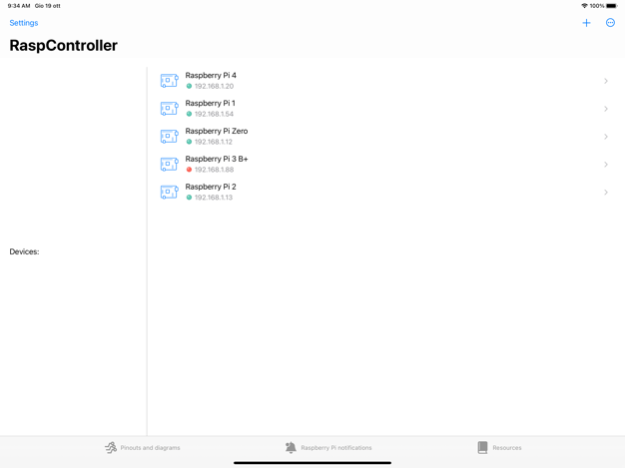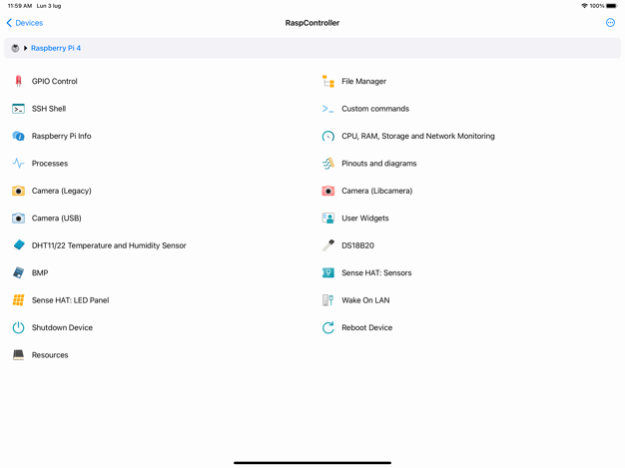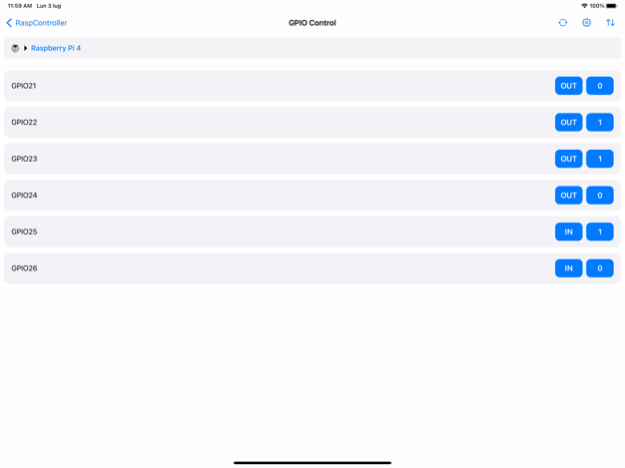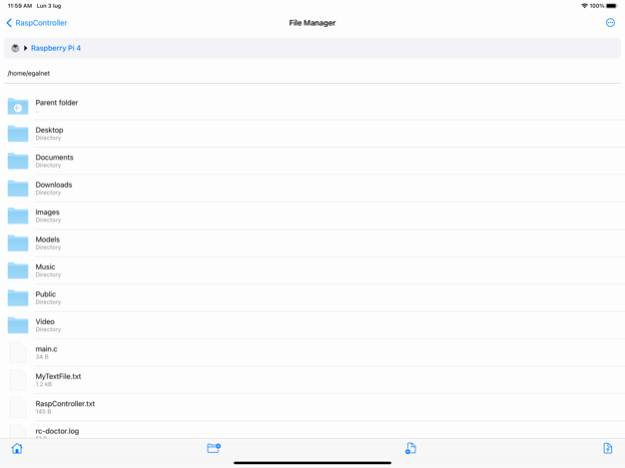RaspController 1.7.3
Continue to app
Free Version
Publisher Description
The RaspController application allows you to easily manage your Raspberry Pi remotely. Now it is possible manage files, to control the GPIO ports, send commands directly through the terminal, view images from a connected camera and obtain data from different sensors. Finally, wiring diagrams, pins and various information are available for the correct use of the Raspberry Pi.
Features included in the app:
* GPIO management (On/Off or impulsive function)
* File manager (Explore the content of Raspberry PI, copy, paste, delete, download and visualize properties of files, text editor)
* Shell SSH (Send custom commands to your Raspberry PI)
* Cpu, Ram, Storage, Network monitoring
* Camera (Shows images of the camera connected to the Raspberry PI)
* Custom user widgets
* Process list
* Support for DHT11/22 sensors (Humidity and temperature)
* Support for DS18B20 sensors (Temperature)
* Support for BMP sensors (Pressure, temperature, altitude)
* Support for Sense Hat
* Info Raspberry PI (Read all the information of the connected device)
* Pinout and diagrams
* Wake On Lan (Use Raspberry PI to send "WakeOnLan" magic packets)
* Show notifications sent by the Raspberry Pi
* Shutdown
* Reboot
- It use protocol SSH.
- Authentication: password or SSH Key (RSA, ED25519).
Feb 21, 2024
Version 1.7.3
* Upd: Polish language (by Etaro)
* Upd: Dutch language (by Jonathan Bout)
* Upd: General update of the languages
* Fix: Removing token on logout
About RaspController
RaspController is a free app for iOS published in the System Maintenance list of apps, part of System Utilities.
The company that develops RaspController is Egal Net di Ettore Gallina. The latest version released by its developer is 1.7.3.
To install RaspController on your iOS device, just click the green Continue To App button above to start the installation process. The app is listed on our website since 2024-02-21 and was downloaded 2 times. We have already checked if the download link is safe, however for your own protection we recommend that you scan the downloaded app with your antivirus. Your antivirus may detect the RaspController as malware if the download link is broken.
How to install RaspController on your iOS device:
- Click on the Continue To App button on our website. This will redirect you to the App Store.
- Once the RaspController is shown in the iTunes listing of your iOS device, you can start its download and installation. Tap on the GET button to the right of the app to start downloading it.
- If you are not logged-in the iOS appstore app, you'll be prompted for your your Apple ID and/or password.
- After RaspController is downloaded, you'll see an INSTALL button to the right. Tap on it to start the actual installation of the iOS app.
- Once installation is finished you can tap on the OPEN button to start it. Its icon will also be added to your device home screen.